QuickBooks, a widely utilized accounting software, is celebrated for its efficiency in managing financial tasks. However, users often encounter errors, and one common hurdle is Error 80070057. This error surfaces when attempting to open a company file in QuickBooks, displaying the message, "Error 80070057: the parameter is incorrect." This article explores the intricacies of QuickBooks Error 80070057, examining its causes, potential repercussions, and providing step-by-step solutions for a seamless resolution.
Understanding QuickBooks Error 80070057
Error 80070057 frequently occurs when users try to access a company file in QuickBooks. The error message points to parameter-related issues and can be attributed to various factors, including an incorrect file extension, running multiple QuickBooks instances, using outdated software, installation errors, or encountering a damaged company file.
Causes of QuickBooks Error 80070057
Incorrect File Extension: The error may stem from an improper file extension or attempting to open a portable file without having QuickBooks active.
Multiple Instances of QuickBooks: Concurrently running multiple QuickBooks instances can result in conflicts, triggering Error 80070057. Ensuring only one instance is active is crucial.
Outdated QuickBooks Version: Employing an outdated QuickBooks version can lead to errors. Regularly updating to the latest release ensures compatibility and resolves known issues.
Incorrect QuickBooks Installation: Errors may arise from an incorrectly installed or configured QuickBooks. A proper installation is essential for optimal software performance.
Damaged Company File: Corruption in the company file structure can contribute to QuickBooks errors code 80070057. If the file is damaged, error 80070057 may appear during file access.
Impacts of QuickBooks Error 80070057
Encountering Error 80070057 can disrupt workflow and potentially result in data loss. Timely resolution is imperative to minimize the impact on essential business operations, such as financial reporting.
Resolving QuickBooks Error 80070057
Verify and Correct File Extension: Ensure the company file has the correct extension (.qbw) and avoid opening portable files without QuickBooks active. Rename the file if needed.
Run QuickBooks as Administrator: Granting administrator privileges to QuickBooks can resolve permission-related issues. Right-click on the QuickBooks icon and choose "Run as administrator."
Update QuickBooks to the Latest Release: Regularly check for updates and install the latest release to address bugs and enhance compatibility, potentially resolving Error 0x80070057.
Configure Bit Defender to Allow QuickBooks: If using Bit Defender antivirus, configure it to permit QuickBooks access to the company file, as antivirus programs may interfere with file operations.
Repair or Restore the Company File: Utilize the QuickBooks File Doctor tool to repair damaged company files. If irreparable, restore the file from a backup to maintain data integrity.
Conclusion
QuickBooks Error 80070057 can pose a challenge, but a systematic troubleshooting approach can effectively address it. Understanding the causes, impacts, and implementing the recommended solutions outlined in this article will contribute to the smooth functioning of QuickBooks. Regular updates, proper file management, and prompt issue resolution collectively foster a stable and reliable accounting experience for businesses.
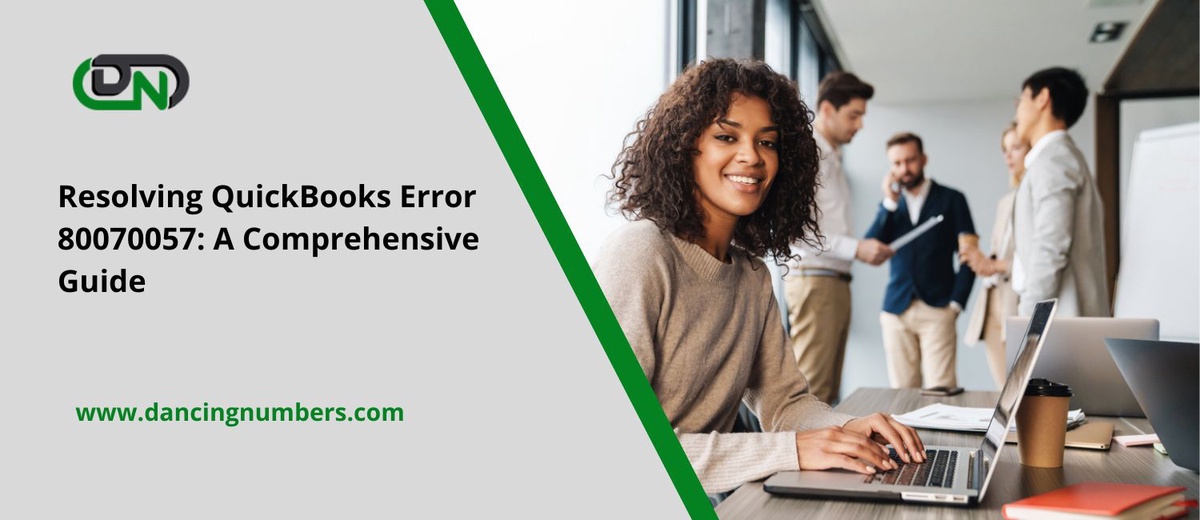

No comments yet