Shopify is currently one of the most widely used platforms for online retailing. It is a platform that gives store owners and freelancers the ability to collaborate on the development of the store owners' websites. Store owners can use it to open an online store. In order to accomplish anything on Shopify, you will first need to create an account, and the information contained in this article covers everything you need to know about Shopify accounts. In particular, it will provide you with a step-by-step guide on how to log in to both the Shopify Admin and the Partner Dashboard, in addition to the Shopify Customer Account.
Shopify Store Admin Login
What is Shopify Admin?
The Shopify Admin is where you'll be able to manage every aspect of your online store. Shopify offers you something analogous to a management center that you can use to handle the administrative tasks associated with running an online business.
The Home Page will be the very first thing that you see after you have successfully logged in to your Shopify Admin.
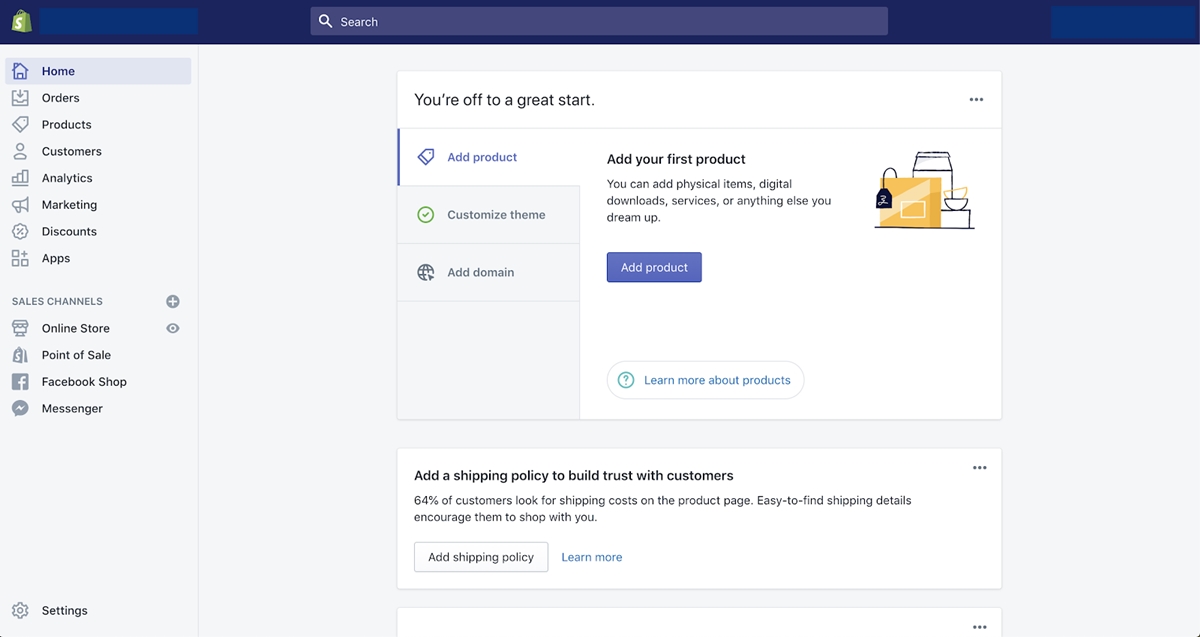
You can find a variety of pieces of information here, such as a timeline of your total sales, recent activities, and the daily tasks you perform. You can navigate to the various parts of the Shopify Admin by using the sidebar that is located on the left-hand side of the screen. Included in these sections are:
- Orders, customers, and products are the core of your business activities.
- Online stores, point of sale are ones of the sales channels. There is a handful of others when you click that
+button. - Apps are applications bought from the Shopify app store and installed on your account.
- Settings are features applied to your Shopify store.
You can use the search bar that is located at the very top of the Shopify Admin dashboard to locate product SKUs, pages, or any other information you may be looking for.
How to create a Shopify Account?
Step 1: Go to Shopify and hit Start free trial. In case you don't know, all new accounts are eligible for a Shopify free trial. This will allows new merchants to try out the platform before committing to a paid plan.
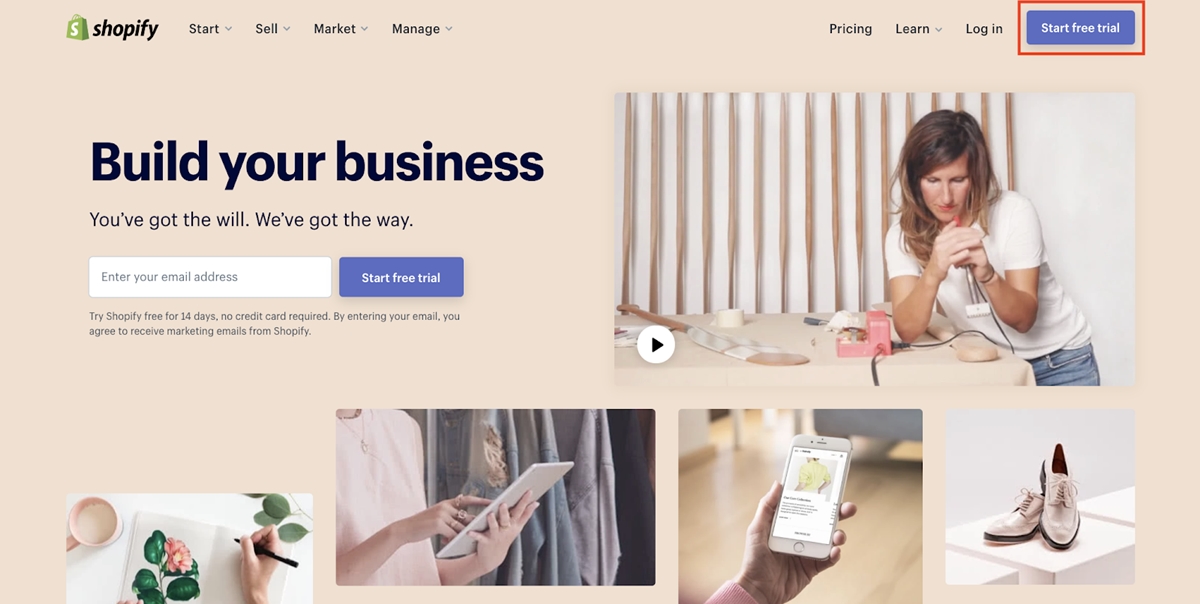
Step 2: Enter your information and hit Create your store.
Bước 3: Trả lời một số câu hỏi từ Shopify và bạn đã sẵn sàng.
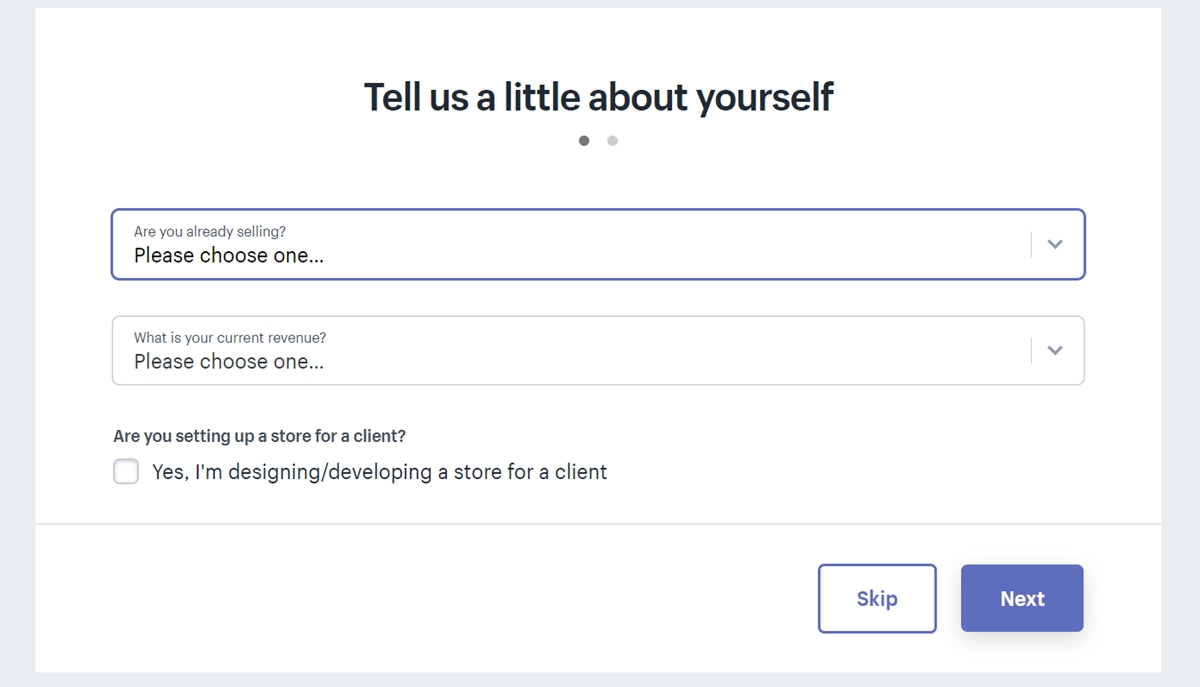
Làm cách nào để đăng nhập vào Shopify Admin?
Dưới đây là 3 bước để Đăng nhập vào Shopify Admin Dashbroad:
Bước 1: Khi tài khoản của bạn đã sẵn sàng, hãy truy cập Trang chủ Shopify và nhấp vào Log in.
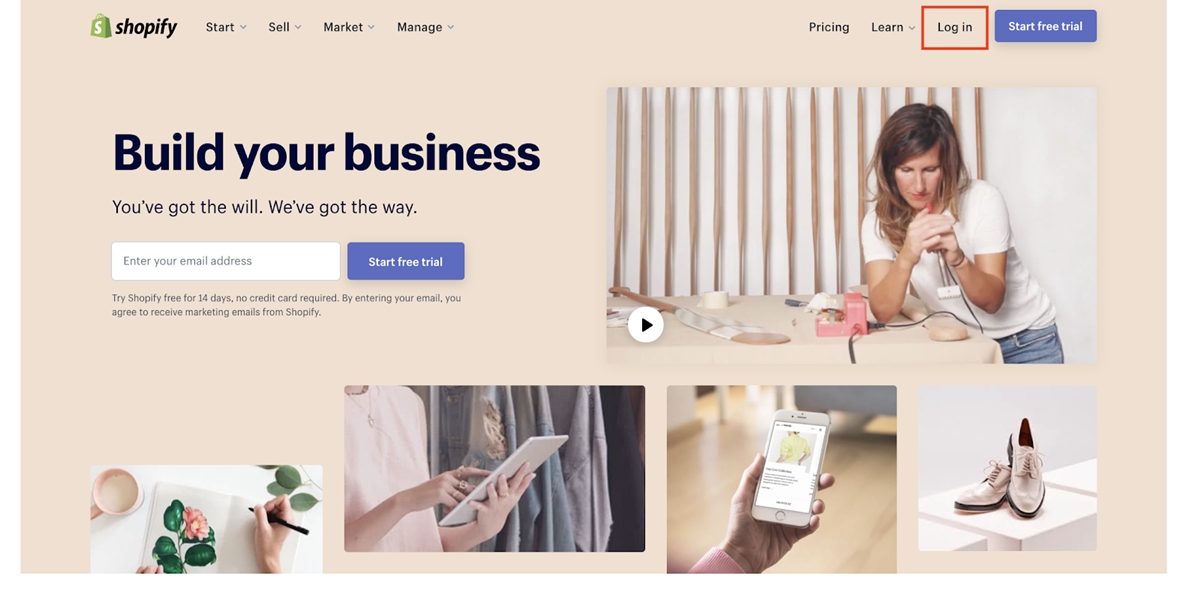
Đừng nhấp vào Start free trial vì đó là để tạo một tài khoản mới.
Bước 2: Nhập tên cửa hàng Shopify của bạn trên trang tiếp theo.
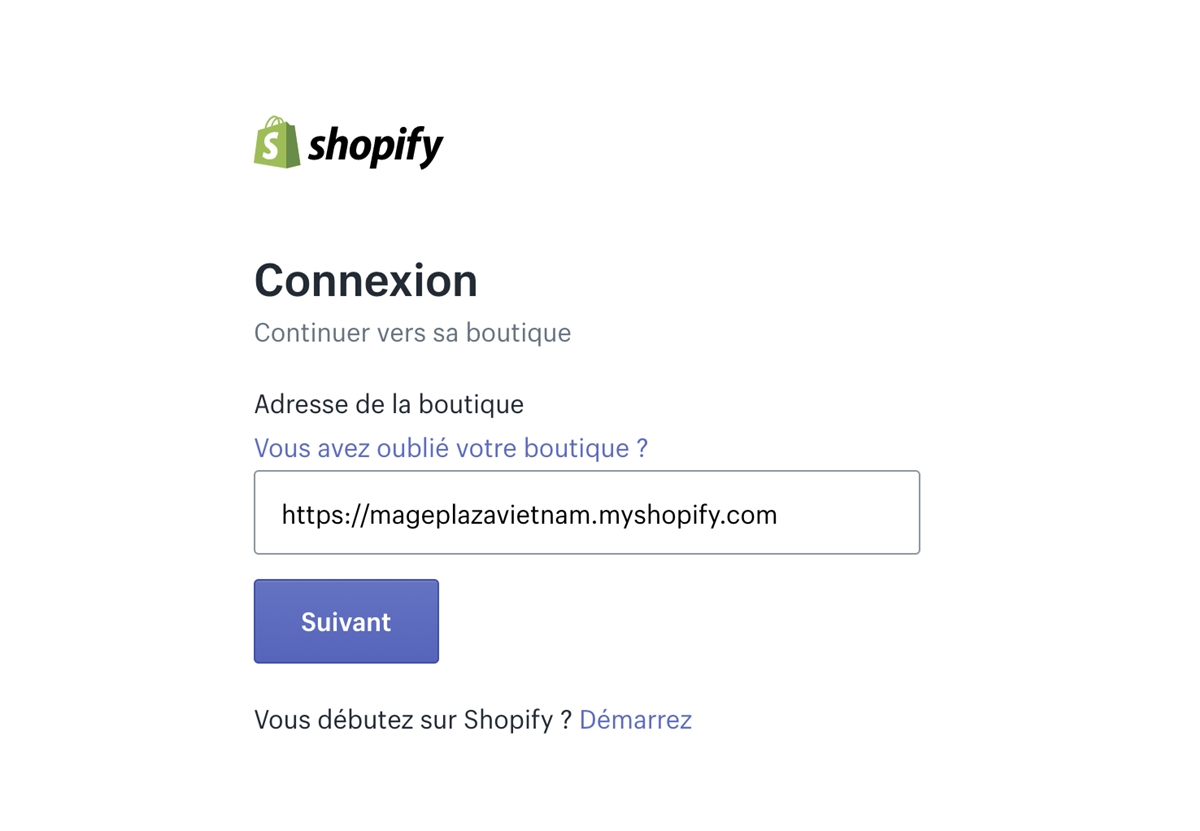
Bước 3: Nhập mật khẩu của bạn và nhấp vào Log in.
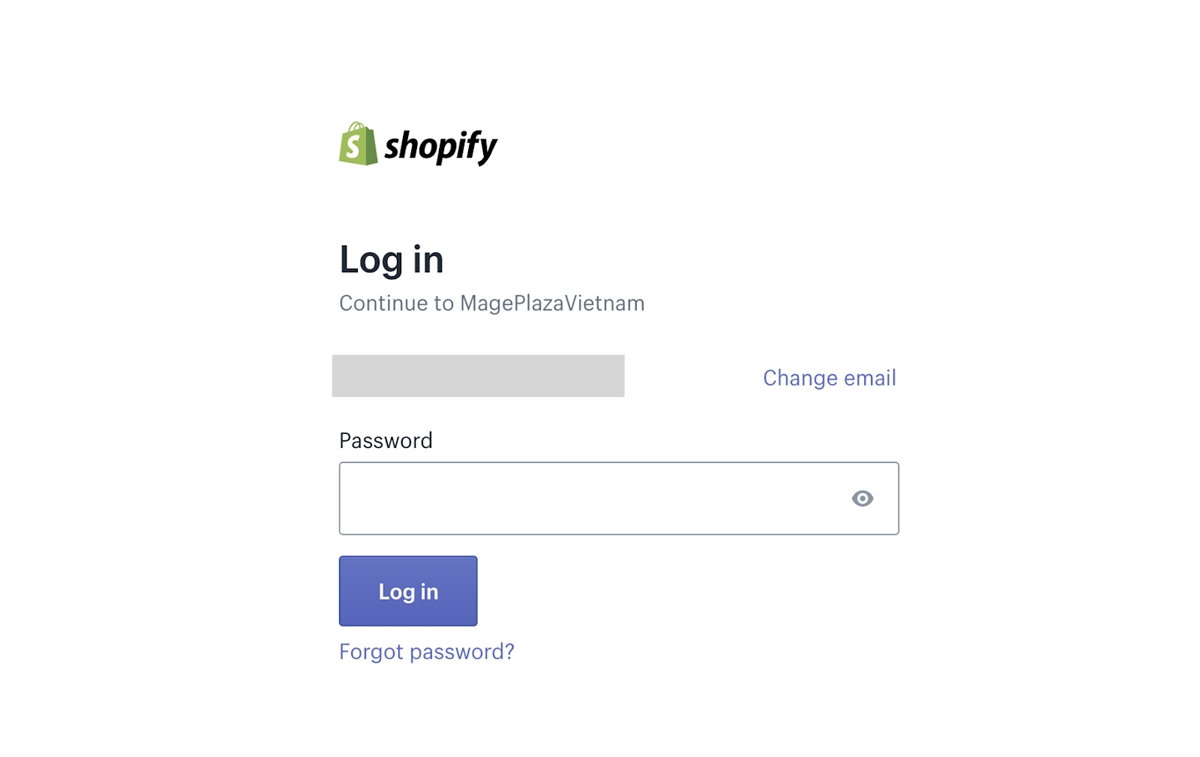
Nếu bạn quên mật khẩu, bạn có thể nhấp vào Forgot password.
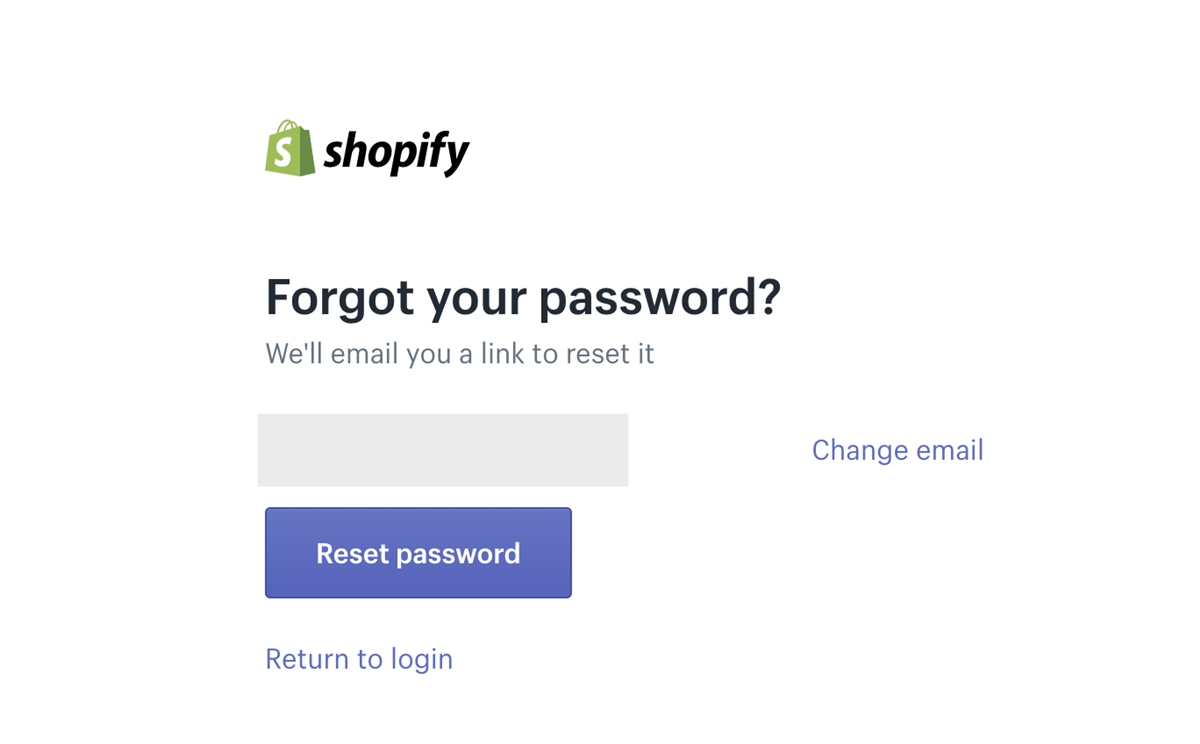
Sau khi nhập mật khẩu và nhấn Enter, bạn sẽ được chuyển đến Trang quản trị Shopify.
Đăng nhập Đối tác Shopify?
Đối tác của Shopify là gì?
Tạo tài khoản đối tác trên Shopify?
Cách đăng nhập vào Shopify Partner Dashbroad?
Read the article now: How to Login to Shopify Admin, Partner Dashboard & Customer Account
Thank you for reading
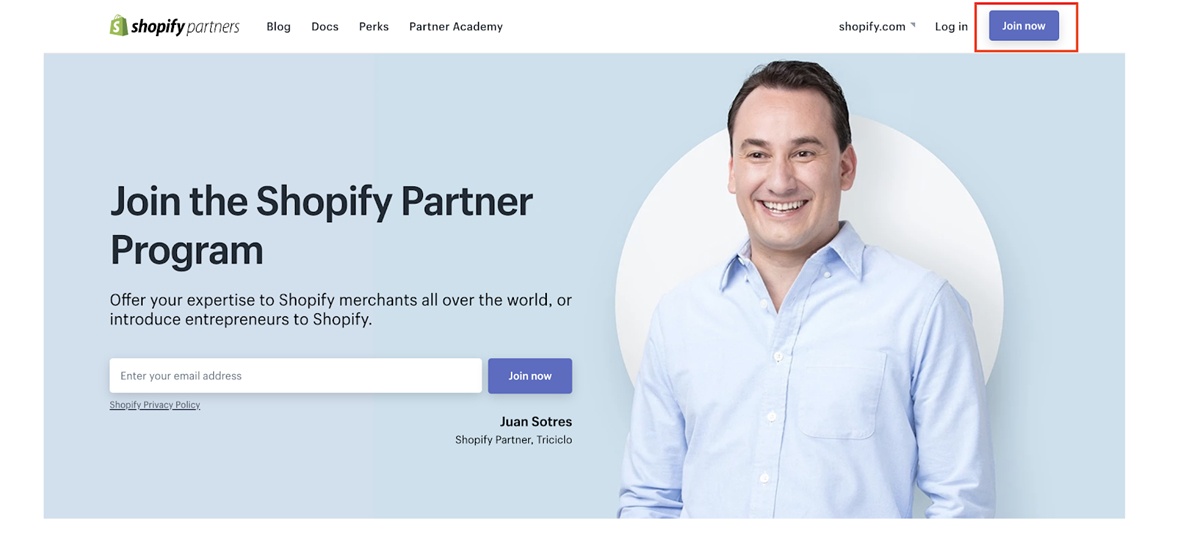
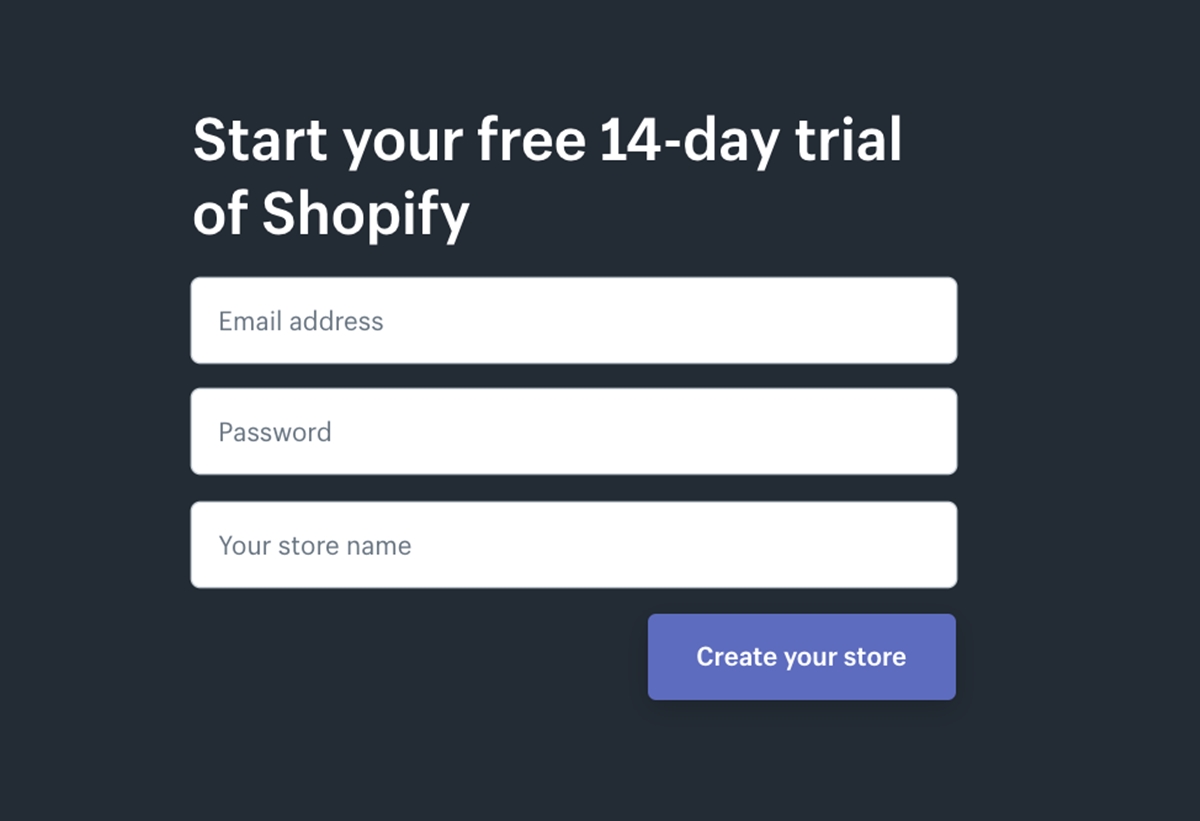

No comments yet