Windows dedicated servers offer businesses a robust and reliable platform for hosting their websites, applications, and data. However, even the most well-maintained servers can encounter issues from time to time. This guide will discuss some of the most common Windows dedicated server problems and provide solutions to help you quickly resolve them.
Common Windows Dedicated Server Issues
[1]. Performance Issues:
Performance issues are a common complaint among Windows dedicated server users. These issues can manifest themselves in various ways, such as slow loading times, unresponsive applications, and high CPU usage.
Troubleshooting Performance Issues:
- Monitor resource usage (CPU, RAM, disk I/O): Use monitoring tools to track resource usage over time. Identify spikes in resource consumption that may be causing performance slowdowns.
- Identify bottlenecks and optimize resource allocation: Determine which applications or processes are consuming excessive resources. Consider adjusting resource allocation priorities or upgrading hardware if necessary.
- Check for software conflicts or outdated drivers: Outdated software or incompatible drivers can lead to performance issues. Install the latest updates and ensure compatible drivers are being used.
[2]. Connectivity Issues:
Connectivity issues can prevent users from accessing your server or applications. These issues can range from network outages to slow network speeds and DNS resolution problems.
Troubleshooting Connectivity Issues:
- Verify network connectivity using ping and traceroute commands: Use ping and traceroute commands to test connectivity to various devices and identify potential network bottlenecks.
- Check firewall settings and port configurations: Ensure firewall rules are not blocking necessary traffic. Verify that ports required for your applications are open.
- Update network drivers and firmware: Outdated network drivers or firmware can cause connectivity issues. Install the latest updates from the manufacturer's website.
[3]. Security Issues:
Security breaches pose a significant threat to Windows dedicated servers. Malware infections, unauthorized access attempts, and data breaches can compromise your system and sensitive information.
Troubleshooting Security Issues:
- Install and maintain up-to-date antivirus and anti-malware software: Regularly scan your system for malware using reputable antivirus and anti-malware software.
- Enable firewalls and intrusion detection systems: Enable firewalls to block unauthorized access attempts and intrusion detection systems to identify and alert you to potential security threats.
- Regularly update system software and applications: Keep your operating system, applications, and software up to date with the latest security patches to address vulnerabilities.
[4]. Hardware Issues:
Hardware failures can cause downtime and disrupt operations. Hard drive failures, RAM problems, and cooling system malfunctions are some common hardware issues that can impact Windows dedicated servers.
Troubleshooting Hardware Issues:
- Run diagnostic tools to identify failing components: Use diagnostic tools provided by the hardware manufacturer to identify failing components.
- Update hardware drivers and firmware: Ensure you have the latest drivers and firmware installed for your hardware components.
- Replace faulty hardware if necessary: If hardware components are failing, replace them promptly to restore server functionality.
Prevention Strategies
To minimize the occurrence of server issues, it is essential to implement proactive prevention strategies:
- Implement regular maintenance procedures: Schedule regular maintenance tasks such as system updates, disk defragmentation, and software checks.
- Keep software and drivers up to date: Regularly install the latest software updates and drivers to address vulnerabilities and improve performance.
- Utilize backup and disaster recovery solutions: Implement regular backups and maintain a disaster recovery plan to ensure business continuity in the event of major system failures or data loss.
Conclusion
Troubleshooting Windows dedicated server problems can be challenging, but with the right approach and tools, you can quickly identify and resolve most issues. If you encounter complex problems or need further assistance, don't hesitate to contact DesiVPS's experienced support team for expert guidance. Remember, proactive maintenance and prevention strategies are crucial to maintaining a reliable and secure Windows dedicated server environment.
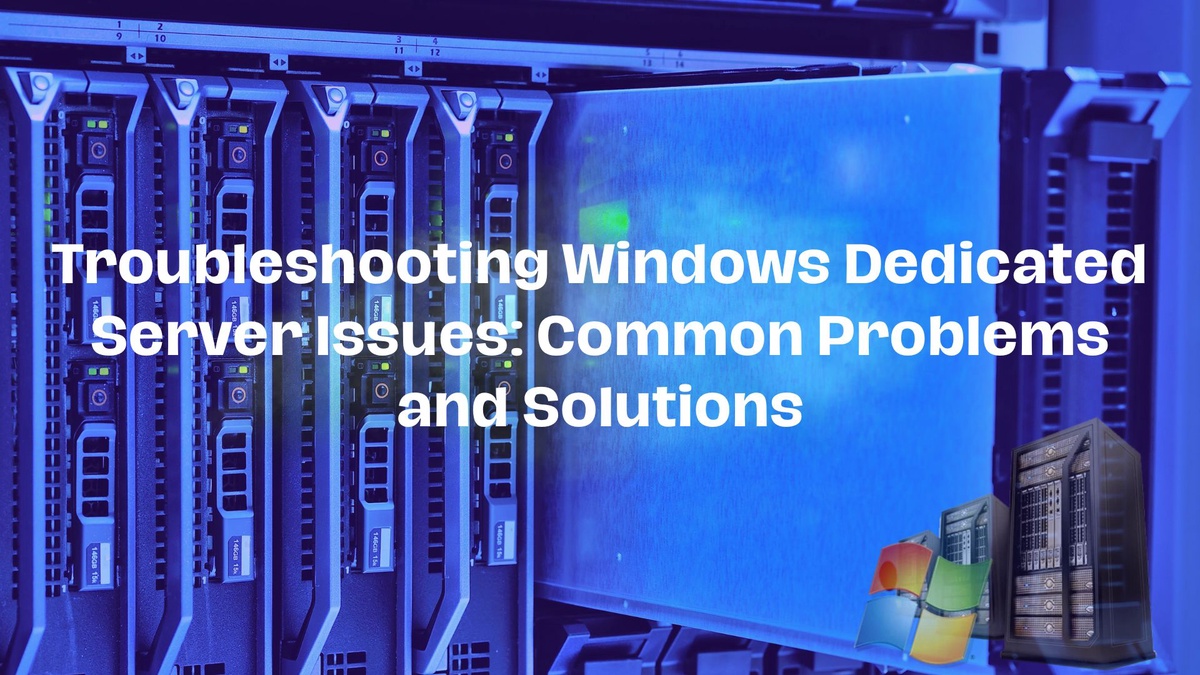

No comments yet