In the dynamic world of project management, efficiency, organization, and consistency are paramount. As organizations strive to streamline their processes and enhance collaboration, tools like Jira have become indispensable. One often overlooked feature that plays a pivotal role in achieving these goals is the use of Jira templates. These templates provide a structured framework for various projects, ensuring a standardized and efficient approach to task management. In this article, we explore the importance of Jira templates and how they contribute to the success of projects.
Consistency Across Projects:
One of the key advantages of using Jira templates is the ability to maintain consistency across different projects. With predefined templates, teams can ensure that similar projects follow the same structure, workflows, and issue types. This consistency promotes a standardized approach, making it easier for team members to understand and navigate the project landscape. It also facilitates better reporting and analysis, as data is structured in a uniform manner across various projects.
Time Savings:
Time is a valuable resource in any project, and Jira templates can significantly contribute to time savings. Instead of starting each project from scratch and configuring settings manually, teams can use templates to replicate successful project structures. This not only accelerates the project initiation phase but also reduces the risk of errors and oversights that can occur when setting up projects manually.
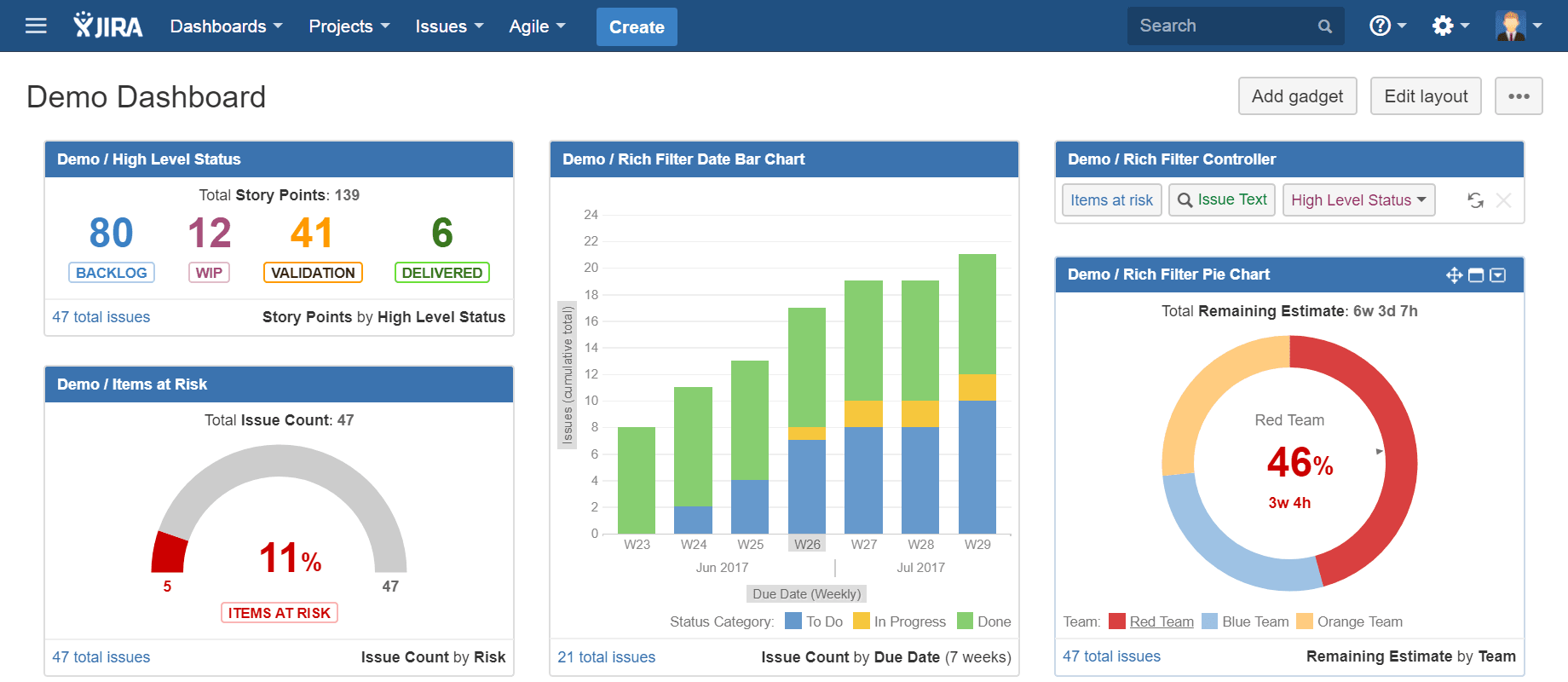
Efficient Onboarding:
New team members often face a steep learning curve when joining a project. Jira templates simplify the onboarding process by providing a predefined structure that includes common workflows, issue types, and custom fields. This consistency ensures that new team members can quickly adapt to the project environment, understand its intricacies, and start contributing to the project effectively.
Adherence to Best Practices:
Jira templates can be designed to incorporate best practices and industry standards specific to a particular type of project. Whether it's software development, marketing, or product management, templates can embed workflows and configurations that reflect proven methodologies. This not only ensures that projects are executed in a way that aligns with industry standards but also helps organizations continuously improve their processes over time.
Customization for Specific Needs:
While templates provide a standardized foundation, Jira also allows for customization to meet the unique requirements of each project. Teams can modify templates to add or remove issue types, workflows, and custom fields based on the specific needs of their projects. This balance between standardization and flexibility allows organizations to achieve both consistency and adaptability.
Improved Collaboration:
Jira templates foster collaboration by providing a common framework that all team members can understand and follow. This shared understanding of project structures and workflows promotes better communication, coordination, and collaboration among team members. As a result, projects are executed more smoothly, and stakeholders are better informed about the project's progress.
Conclusion:
In conclusion, Jira templates play a crucial role in project management by promoting consistency, saving time, facilitating efficient onboarding, adhering to best practices, and improving collaboration. As organizations continue to embrace agile methodologies and seek ways to enhance their project management processes, leveraging Jira templates becomes a strategic choice. By harnessing the power of templates, teams can optimize their workflows, minimize errors, and ultimately contribute to the successful delivery of projects.


No comments yet