
The techniques for testing react JS apps determine how you approach the process of writing and executing tests. In the context of React apps, various testing techniques can be applied to ensure the application’s functionality, reliability, and usability. These tools, along with techniques, ensure that React apps function best and offer the best user experiences. However, businesses looking to revamp a website’s user interface and app testing need to hire a firm specializing in React JS development services.
Let’s get into the tools and techniques:
What are the testing tools for react JS?
Testing is important for ensuring the reliability and maintainability of applications, including those built with React. So, leading agencies providing React JS development in UK employ helpful tools to implement the React JS app testing. Here are some of the popular tools and libraries used alongside the techniques for testing react applications:
Jest
1. It is Facebook’s testing framework, often used in conjunction with React.
2. It supports snapshot testing, mocking, and assertions.
3. It works well with react-testing-library and enzymes.
4. React Testing Library
5. It Provides light utility functions for testing React components.
6. Encourages best practices by ensuring your application is accessible and working as expected.
7. It Incorporates easily with Jest.
Enzyme
1. Created by Airbnb, it’s a testing utility to help you assert, manipulate, and traverse your React components’ output.
2. Allows shallow rendering, full DOM rendering, and static rendering.
3.They are often used in conjunction with Jest for unit and integration testing.
Cypress
1. An end-to-end testing framework.
2. Offers a complete testing environment to help developers write tests that run in a real browser.
3. It is not React-specific but can be used to test React apps, especially for integration and e2e tests.
Storybook
1. A UI development environment that allows developers to visualize different states of their UI components.
2. While primarily a tool for building UI components in isolation. Thus, its pairing is helpful with add-ons like @storybook/addon-storyshots for snapshot testing.
Testing Hooks
1. Tools like @testing-library/react-hooks can be used to test custom hooks.
2. Mocha & Chai:
3. Mocha is a test runner, while Chai is a statement library.
4. Even though Jest often replaces the need for these tools in a React environment. However, some projects often use these tools.
Sinon
1. It is an individual spying, banging, and mocking library. Thus, it can be used with testing tools like Mocha and Chai.
2. Selenium:
3. It is an older tool for end-to-end testing of web applications in real browsers.
More modern alternatives (like Cypress) offer a more streamlined experience for modern web apps. However, Selenium still has its place, especially in multi-browser testing.
Puppeteer
1. It is A Node library that provides a high-level API to control headless Chrome browsers or full browsers over the Chrome DevTools Protocol.
2. It is helpful for end-to-end testing and generating screenshots and PDFs of pages.
The perfect tools depend on your specific needs. For instance, if you’re looking for unit testing of React components, Jest combined with React Testing Library or Enzyme might be ideal. For end-to-end testing, consider tools like Cypress or Puppeteer. Consider the needs of your project, the expertise of your team, and the long-term maintainability of the chosen solution when making your selection. After researching various options, you will surely choose a company that offers reliable React JS development in London to build your next web application.
What are the techniques for testing react JS?
Here are some commonly used techniques:
1. Unit Testing:
Focuses on testing individual units or components of an application in isolation (e.g., React components, utility functions).
Typically uses tools like Jest and can be combined with testing utilities like Enzyme or React Testing Library.
2. Integration Testing:
It Tests the interactions between multiple units or components.
Ensures that incorporated components work together as expected.
React Testing Library is a common choice here, ensuring components incorporate correctly with hooks and context, for example.
3. End-to-End (E2E) Testing:
It Tests the application as a whole, usually from a user’s outlook.
Ensures that the entire process of using the application works smoothly.
Tools like Cypress, Puppeteer, or Selenium are typically used for E2E tests.
4. Snapshot Testing:
Jest hosts a technique where a reduced component saves the “snapshot”.
Succeeding test runs compare the new render to the saved snapshot. Thus, it ensures that unexpected changes have yet to occur.
It helps catch unintentional visual regressions but can be challenging if overused.
5. Functional (or Behavior) Testing:
It focuses on the functional aspects of an application without concerning the internal structures or workings.
React Testing Library represents this approach by promising tests focusing on user behaviour rather than implementation details.
6. Visual Regression Testing:
Ensures that the UI does not change suddenly.
Tools like Chromatic or Percy capture screenshots of web pages and components and compare them against previous versions.
7. Accessibility Testing:
It ensures that disabled people can access the application easily.
Integration of Tools like jest-axe with Jest testifies the components for accessibility issues.
8. Performance Testing:
It Measures an application’s responsiveness, quantity, reliability, and scalability.
Though not typically done on a component level, you might use tools like Lighthouse to ensure changes have kept the performance intact.
9. Mocking, Stubbing, and Spying:
When testing, it’s common to “mock” external dependencies and “stub” functions to control their behaviour. Moreover, they “spy” on function calls to ensure they were called correctly.
Jest provides built-in mocking, stubbing, and spying functionalities.
10. Manual Testing:
Even with an excess of automated tests, manual testing is still vital.
It involves developers or QA professionals using the app as if they were users, trying to find bugs or usability issues.
11. Usability Testing:
While not specific to React, usability testing involves real users trying out the application.
Their interactions, feedback, and difficulties provide insights into how user-friendly the app is.
12. Chaos Testing (for more extensive applications):
It intentionally introduces application failures to ensure that it can withstand unexpected disruptions.
It is more common in backend development but represents completeness.
Wrapping up
In the dynamic landscape of React JS development, an array of tools and techniques stand out for their ability to ensure application strength. Therefore, Tools like Jest, React Testing Library, and Cypress offer specialized avenues for developers, integration, and end-to-end testing. So, the increasing importance of accessibility and performance further emphasizes the need for these comprehensive testing strategies.
In sum, the fusion of refined tools and diverse testing techniques is pivotal in producing top-tier React applications. While applying techniques for testing react JS apps, striking a balance is essential. Thus, over-testing can slow down development without providing additional value. However, under-testing can lead to invisible bugs and issues in production. Always consider your testing efforts’ return on investment (ROI) and adjust accordingly.
This content is taken from given link:
https://businessfig.com/what-are-the-tools-and-techniques-for-testing-react-js-apps/
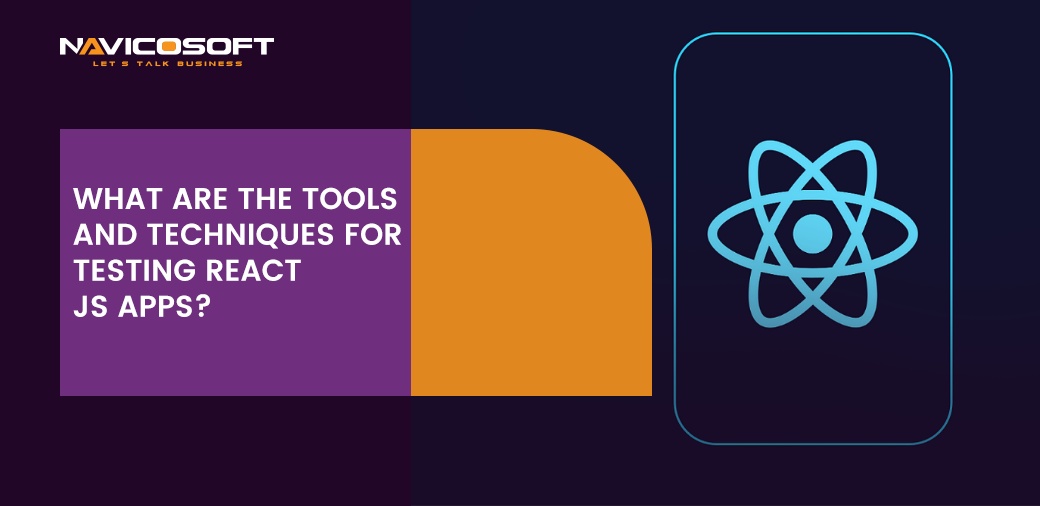

No comments yet