It is possible to ensure that staff always has access to crucial calendar and to-do list information by syncing tasks across your company's Pc and mobile. Many Android applications that can be downloaded from the official Play Store have task synchronization features. Some applications are made to sync data between your Android and the Microsoft Outlook platform, which is a web-based application.
Others, like TaskSync for Exchange, synchronise your Android device with the Exchange server at your company. Others, like MS Office or SymTasks, sync right with the desktop Outlook application set up on the machines used by your firm.
How to Sync Outlook Contacts?
Depending on the device or operating system, the instructions in this guide may change. Before continuing with the sync setup, be sure Outlook has access to Contacts.
Microsoft Exchange ActiveSync must be used by your email provider for Outlook contacts successfully sync with your Android Smartphone. Like Gmail, most significant providers do.
- Head to settings on your Android phone and select Apps (or Applications).
- Select Outlook.
- Click Permissions from the App Settings menu.
- Flip the Contacts switch to the on position (if disabled).
- Launch the Outlook mobile app and select Settings.
- Click on Your Profile, and then select Sync Contacts.
Android To-Do List That Works with Outlook
Outlook.com
The Outlook.com app from Microsoft connects your Android device to the platform. You can get emails and push notifications using Outlook.com and deal with lists and tasks. Other capabilities include computer searches, grouped email discussions, chat threads, calendar and contact syncing, eight customizable themes, and full offline access to your stuff when it has been synced.
Sync for Tasks in Exchange
TaskSync for Exchange is a third-party task management application for businesses that use Outlook to handle Exchange accounts. TaskSync has the following features: task creating, editing, and search capabilities.
It also supports rich text & HTML, reminders, notifications, genre support, home-screen links, and Pure Calendar and Agenda widgets. The 1.1MB TaskSync for Mail download weighs in at about $4. It works with Android versions 2.1 and higher.
MSOffice
MSOffice is a comprehensive set of productivity tools created for the Android devices used by your business. MSOffice syncs instantly to your PC through Wi-Fi or USB, unlike some office apps that need you to synchronise via a Web service or Exchange server.
The application offers synchronization functionality for contacts, jobs, notes, agendas, and reminders. Additional capabilities include multiple calendar views, voice-activated controls, sorting and searching options, and project grouping.
SymTasks
SymTasks is software that lets you sync Outlook tasks from your PC to your Android device using an encrypted Wi-Fi or USB connection. Multiple grouping and sorting options, favorites, search functionality, classification, task editing, clickable phone numbers and hyperlinks, email and SMS connection, and changeable color schemes are just a few features the programmed offers.
Frequently Ask Questions
How can I use the Outlook Mobile app's Notes feature?
You'll also have to install Microsoft OneNote to access these notes on your mobile devices (whether Android or phone). The notes will automatically sync there, though, as you've configured the app.
How can I view my notes on the Outlook mobile app?
Are you using the same password you use to log into any Smartphone OneNote application, Microsoft Launcher, or the Sticky Notes app on Windows 10 to access Outlook.com or Office on the web? To view your sticky notes, go to the Notes folder.
How can I make Outlook allow Notes?
- Keys on the keyboard Press CTRL+SHIFT+N to make a note.
- The note's text should be typed. The message automatically saves.
- Click the note icon in the upper-left corner of the note window, followed by Close, and near the note.
On my Android phone, where can I find Notes?
Use Google Keep to search
- Launch the Google Keep app on your Android Smartphone or tablet.
- Tap Search in the top right corner.
- To filter the query results, type the words or label name you're looking for or click an icon:
- Tap a letter to open it after you have your results.
Conclusion
The application under evaluation may now be
outlook notes on android "official" version. It still doesn't have enough functionality to be called "Outlook." I forgot to add that tasks or notes are not supported. Nine continues to be, in my opinion, the "best" Outlook for Android.
Nevertheless, compared to the Accomplice app, I am noticing some progress. I immediately removed the app after writing my previous review. I'll keep it this time. Some capabilities may be helpful, like the ability to instantly list all of a person's emails or attach a file from the cloud to an email.
In case you have found a mistake in the text, please send a message to the author by selecting the mistake and pressing Ctrl-Enter.
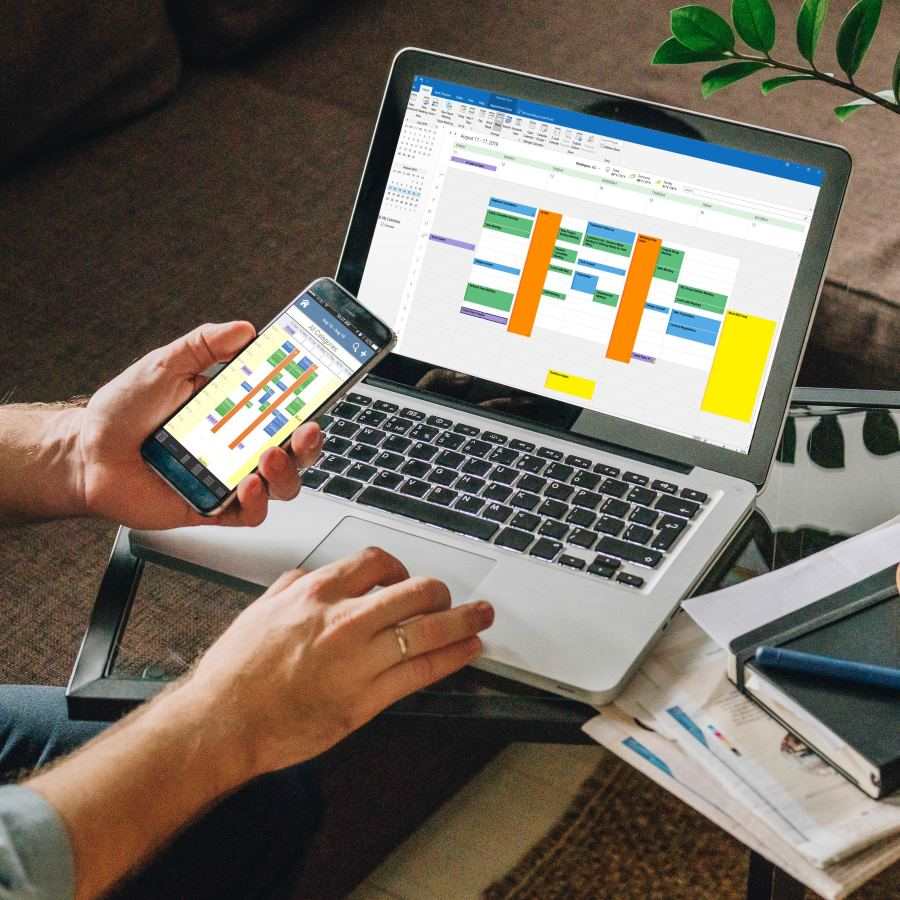

No comments yet