If you're overwhelmed with unwanted emails on your Android device, using a bulk email management app like Clean Email can help you clear them out efficiently. Let's explore how you can delete all emails on Android and why third-party inbox organizers are a great solution.
How to Delete All Emails on Gmail Android
While the Gmail app offers easy access to your inbox, deleting all emails at once isn't straightforward. Here's how you can delete multiple emails in the Gmail app:
1. Launch the Gmail app.
2. Navigate to the folder containing the emails you want to delete.
3. Tap the sender icon on the left side of the screen.
4. Continue tapping to select all emails you want to delete.
5. Tap the Delete button.
However, manually selecting each email can be tedious, especially if you have many messages. Deleting specific types like all promotional emails is also impractical with the Gmail app.
How to Delete All Emails on Android Using Third-Party Cleaning Apps
To delete all emails at once on Android, regardless of your device manufacturer, you can use third-party cleaning apps available on the Google Play Store. These apps analyze your inbox and help organize it efficiently.
While some apps are free, they may compromise your privacy by selling user data. For privacy-conscious users, freemium apps like Clean Email offer a better option. Here's how to use such apps:
1. Install a third-party cleaning app like Clean Email from the Google Play Store.
2. Allow the app to analyze your inbox and organize it according to your preferences.
3. Use the app's features to efficiently delete unwanted emails in bulk.
By using a third-party cleaning app, you can streamline email management on your Android device and maintain your privacy.
Conclusion
Managing emails on Android can be challenging, especially when dealing with a large volume of messages. Third-party cleaning apps like Clean Email offer a convenient solution by helping you delete unwanted emails efficiently. Consider using these apps to keep your inbox organized and clutter-free on your Android device.
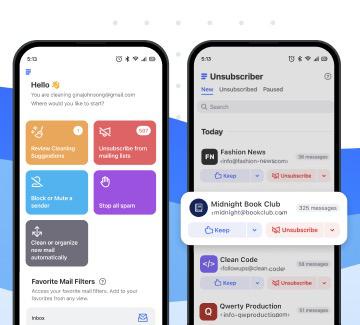

No comments yet