All mailbox data is saved in OST (Offline Storage Table) file format when the user is working in MS Outlook's offline mode. For instance, users occasionally report problems accessing the OST data, or users occasionally lose access to crucial information. Users occasionally see the error "OST is not an Outlook data file" when attempting to open OST data. As a result, before the data is fully lost, the user must correct the error and recover access to it. The information is displayed in a popup for the user that also shows the problem.

Users experiencing the "Outlook data file cannot be opened" error will find assistance and a solution in this blog. In this article, we'll go over how to fix the file and get back access to the OST database using both the manual and automated professional OST Recovery Tool.
Let's first examine the fundamental causes of why users experience the OST file cannot be opened issue before going on to recovery techniques.
Reasons frequently cited for the "OST Is Not an Outlook Data File" problem
The fact that the OST file is an offline storage file and cannot be run on other platforms is one of the main reasons it is not regarded as an Outlook data file. OST files can't be moved around. The user encounters the error "Outlook OST file cannot be opened" when attempting to open an OST file on a different instance than what is normally possible.
Other Possible Causes Include Some of those that are listed below.
- OST file damage or corruption problems.
- Power outage or sudden system shutdown when Outlook is open.
- Abrupt Outlook shutdown.
- Outlook's attempt to synchronies with the Exchange server failed.
Now that the "Outlook data file OST cannot be opened" problem has been resolved, we will move on to the manual method that was used in conjunction with the Exchange OST Recovery Tool.
How to Fix the "OST is Not an Outlook Data File" Error Manually
Users can use the manual steps to resolve the Outlook OST file cannot be opened in Windows 10 issue. The manual method, however, is a time-consuming and difficult approach that doesn't offer a long-term fix. Human error is another possibility that could result in significant data loss. We will also talk about the professional method as an option. To reduce the chance of data loss, make a copy of the OST data before beginning the manual operation. Follow the steps provided below.
- Click the Mail button after navigating to the Control Panel.
- Select properties under your profile under the "show profiles" section.
- Click Change after selecting the Exchange account in the Mail section.
- Use cached Exchange mode is enabled.
- The offline folder file settings can be selected by clicking on more parameters under the advanced tab.
- Choose the offline option to be disabled.
- Hit OK and yes in the offline folder file settings.
- Under the Cached Exchange Mode settings, choose Use Cached Exchange Mode.
- Press the OK button, then select next, and finally Finish.
- The Exchange server's configuration for Microsoft Outlook would be reset. Access to OST data is now possible.
The Best Way to Correct "OST is Not an Outlook Data File"
Users also have the option of using an automated method to resolve the Outlook data file cannot be opened problem. In order to get around all the drawbacks of the human conventional approach, which is a drawn-out and complicated procedure, automated techniques are more effective.
The sophisticated WholeClear OST to Outlook PST Converter Tool enables users to convert to PST, MBOX, EML, MSG, and many other formats while simply recovering corrupted or inaccessible OST data. The software has some incredible features, including the preview option and the date filter option, among others. Three recovery options, namely Standard, Advanced, and Deep Mode, are offered by the software. With the aid of the sophisticated tool, a simple scanning procedure is carried out, and all of the lost data is effortlessly restored. Every Windows version is compatible with the tool. Before paying for the licensed version, the user can assess the tool's performance for free using the demo version of Tool.
Also Read:- How to Transfer files from OST to PST in MS Office Outlook 2010?
Conclusion
The best ways to fix the error "OST is not an Outlook data file" have been covered in this blog. We have seen that the manual approach is more time-consuming and extremely difficult. Additionally, it is not a long-term fix for the problem. Users can also use a modernized third-party tool for a rapid and reliable recovery option.
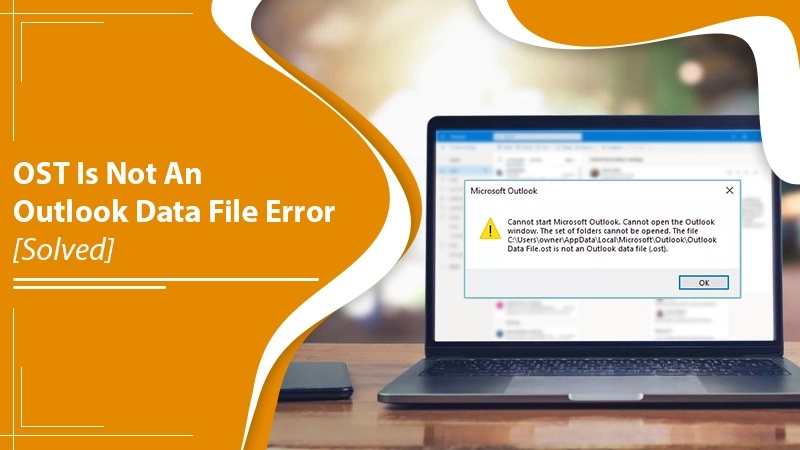

No comments yet