Email has become an integral part of our daily lives, and for many of us, managing multiple email accounts is the norm. Gmail and Outlook are two of the most popular email platforms, each with its own unique features and benefits. While Gmail offers a user-friendly interface and seamless integration with other Google services, Outlook provides a robust set of productivity tools and is widely used in professional settings.
If you find yourself juggling between these two email accounts, you might wonder if there's a way to consolidate your email management. The good news is that you can open your Gmail emails in Outlook, and in this comprehensive guide, we'll walk you through the process step by step.
Overview of Gmail & Outlook
Gmail, developed by Google, is known for its simplicity and user-friendly interface. It offers free email services with ample storage space, advanced spam filtering, and strong security features. Gmail's integration with other Google services like Google Drive, Google Calendar, and Google Contacts makes it a popular choice for personal and professional use. It also supports multiple email accounts, making it easy to manage emails from various sources in one place.
Outlook, part of Microsoft's Office suite, is a robust email client used by businesses and individuals alike. It offers a comprehensive set of productivity tools, including a calendar, tasks, notes, and integration with other Microsoft Office apps. Outlook's powerful organization features, such as folders, categories, and rules, make it ideal for managing large volumes of emails efficiently. It's a go-to choice for professionals who need advanced features for work-related tasks.
Reasons to Open Gmail Emails in Outlook
Now that we have a better understanding of both Gmail and Outlook, let's explore some compelling reasons why you might want to open your Gmail emails in Outlook:
- Unified Email Management - Opening Gmail emails in Outlook allows you to consolidate all your email accounts into a single platform. This streamlines your email management and makes it more efficient.
- Access to Outlook's Features - If you prefer the features and tools offered by Outlook, such as the calendar, tasks, and advanced organization options, you can take advantage of these while still using your Gmail email address.
- Offline Access - Outlook provides robust offline access capabilities, allowing you to work with your Gmail emails even when you're not connected to the internet.
- Work and Personal Separation - If you use Gmail for personal communication and Outlook for work-related tasks, opening Gmail emails in Outlook helps maintain a clear separation between your personal and professional emails.
- Integration with Microsoft Services: - If you rely on Microsoft services like OneDrive, SharePoint, or Teams for work, using Outlook ensures seamless integration with these tools.
How to Open Gmail Email in Outlook with Perfect Solution
If you have requirement for a solution that provides quick, simple, safe & advanced solution then the CubexSoft Gmail Backup Tool is a versatile software solution designed to simplify the process of migrating Gmail emails to Outlook. With its user-friendly interface and robust features, this tool enables users to effortlessly back up their Gmail data, including emails, attachments, contacts, and calendars, and then convert and import it into Microsoft Outlook. Whether for personal or professional use, It provides a seamless transition between Gmail and Outlook, making it an efficient choice for those looking to consolidate their email management and take full advantage of Outlook's productivity features.
Features & Benefits
- Email Backup - Easily back up Gmail emails and attachments to your local storage.
- Batch Processing - Backup and convert multiple Gmail accounts to Outlook simultaneously.
- Password Encryption - Ensure the security of your Gmail account credentials during backup.
- Search and Preview - Quickly locate and preview specific Gmail emails before exporting.
- User-Friendly Interface - Intuitive design for easy navigation and usage.
- Attachment Handling - Options to save attachments separately during backup.
- Detailed Log Reports - Keep track of backup and conversion activities with comprehensive logs.
- Support for Large Data - Efficiently handle and migrate large volumes of Gmail data.
- Compatibility - Works with all Windows and Mac OS versions, including Windows 11 and latest Mac OS
- Customer Support - Access responsive customer support for any queries or assistance.
- Free Trial - Evaluate the tool's capabilities with a free trial version before purchasing.
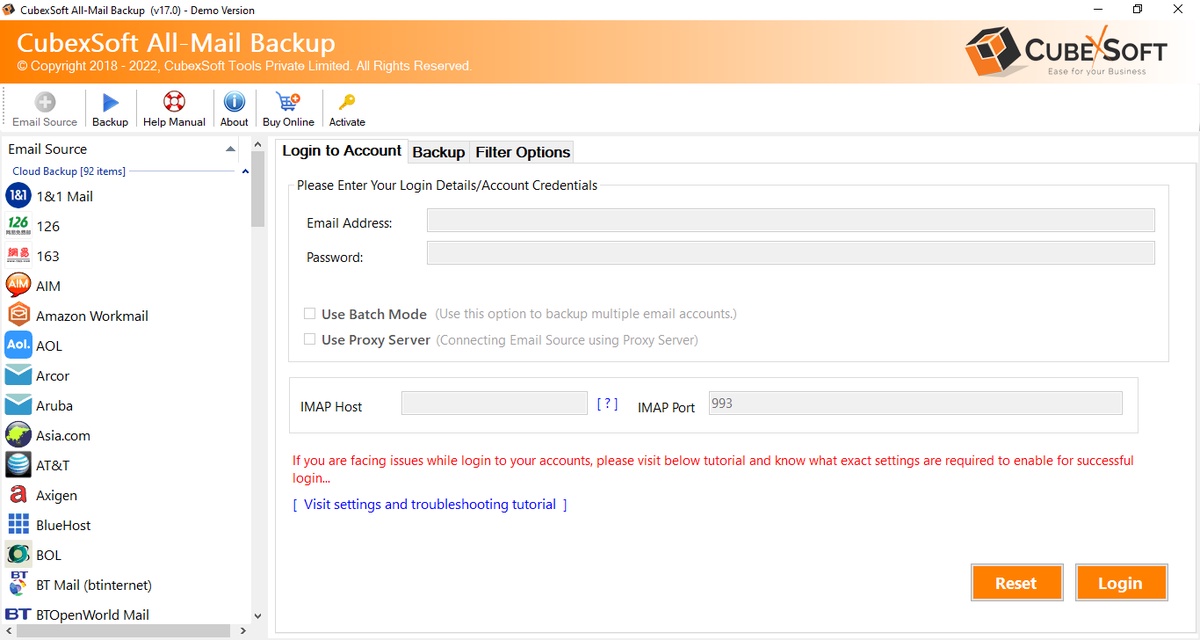

No comments yet