Are you continuously facing payment deposit errors in QuickBooks? You are not alone. Whether you are a small business owner or an accountant, payment deposit errors can be frustrating and time-consuming to resolve. But no worries, we are here to guide you through understanding and resolving these errors efficiently.
In this article, we will dive deep into the world of QuickBooks payment deposit errors. We will explain the common reasons behind these errors, such as incorrect settings, software glitches, or even human error. By understanding the root causes, you will be better equipped to prevent them from happening in the future.
Common types of payment deposit errors
When it comes to payment deposit errors in QuickBooks, there are several common types that you may encounter. One of the most frequent errors is mismatched payment amounts, where the deposited amount doesn't match the invoice or customer payment. Another type is duplicate deposits, where the same payment is recorded multiple times, leading to discrepancies in your financial records. Additionally, incorrect bank account selection, incorrect payment dates, and missing deposits are also common issues that can occur.
Understanding the different types of payment deposit errors is crucial in identifying and resolving them effectively. Let's now explore the causes behind these errors and how to identify them in QuickBooks.
Understanding the causes of payment deposit errors
Payment deposit errors can occur due to various reasons. One of the primary causes is incorrect settings in QuickBooks. If your payment deposit settings are not properly configured, it can lead to discrepancies between your invoices and the recorded payments. Additionally, software glitches or bugs in QuickBooks can also contribute to payment deposit errors.
Human error is another significant factor that can result in payment deposit errors. Mistakes in entering payment amounts, selecting the wrong bank account, or recording payments on the incorrect dates can all lead to discrepancies in your payment deposits.
By understanding the root causes of these errors, you can take proactive measures to prevent them from happening. Now, let's move on to how to identify payment deposit errors in QuickBooks.
A handpick Guide on: QuickBooks Payment Link Not Working
How to identify payment deposit errors in QuickBooks
Identifying payment deposit errors in QuickBooks is essential for maintaining accurate financial records. Fortunately, QuickBooks provides several tools and features that can help you identify these errors efficiently.
One of the first steps is to reconcile your bank accounts regularly. By comparing your bank statements with the recorded transactions in QuickBooks, you can spot any discrepancies or missing deposits. QuickBooks also allows you to generate various reports, such as the Deposit Detail report or the Reconciliation Discrepancy report, which can highlight any inconsistencies in your payment deposits.
Another way to identify payment deposit errors is by reviewing your customer payments and invoices. Double-checking the payment amounts, dates, and bank account selections can help you spot any discrepancies. Additionally, you can run a customer balance report to verify if all payments have been properly recorded and deposited.
Now that we have covered how to identify payment deposit errors, let's move on to resolving them in QuickBooks.
Resolving payment deposit errors in QuickBooks
Resolving payment deposit errors in QuickBooks can be a straightforward process if you follow the right steps. Here's a step-by-step guide to help you navigate through the QuickBooks interface and troubleshoot these issues effectively:
- Review the payment details: Start by reviewing the payment details, such as the payment amount, date, and bank account selection. Ensure that all the information is accurate and matches the customer's payment.
- Check for duplicate deposits: If you encounter a duplicate deposit error, search for any duplicate payments in QuickBooks. Delete the duplicate transactions and make sure to keep a record of the correction.
- Reconcile your bank accounts: Reconciling your bank accounts can help identify any discrepancies between your bank statements and QuickBooks records. Follow the reconciliation process in QuickBooks to resolve any unmatched deposits or missing transactions.
- Adjust the payment deposits: If you find a mismatched payment or incorrect payment deposit, you can adjust it in QuickBooks. Simply edit the payment and make the necessary corrections to ensure accurate recording.
- Contact QuickBooks support: If you are unable to resolve the payment deposit error on your own, don't hesitate to reach out to QuickBooks support. Their team of experts can provide guidance and assist you in resolving the issue.
By following these steps, you can effectively resolve payment deposit errors in QuickBooks and ensure the accuracy of your financial records. However, prevention is always better than cure. Let's explore some tips for preventing payment deposit errors in the future.
Tips for preventing payment deposit errors in the future
Preventing payment deposit errors in QuickBooks requires implementing best practices and being diligent in your record-keeping. Here are some tips to help you avoid these errors:
- Double-check payment details: Before recording any payment, double-check the payment amount, date, and bank account selection. Verify that the information is accurate and matches the customer's payment.
- Reconcile bank accounts regularly: Regularly reconcile your bank accounts to identify any discrepancies between your bank statements and QuickBooks records. This will help you catch any errors early on.
- Train your team: If you have a team managing QuickBooks, provide them with proper training on payment deposit processes. Ensure that everyone understands the correct procedures to avoid errors.
- Use automation tools: Consider using automation tools or integrations that can streamline the payment deposit process. These tools can reduce the chances of human error and ensure accurate recording.
By implementing these tips, you can significantly reduce the occurrence of payment deposit errors in QuickBooks. However, if you do encounter any issues, it's essential to troubleshoot them effectively.
Troubleshooting common issues during the payment deposit process
During the payment deposit process in QuickBooks, you may encounter some common issues that can lead to errors. Let's take a look at a few of these issues and how to troubleshoot them:
- Incorrect bank account selection: If you have selected the wrong bank account for a payment deposit, you can edit the payment and select the correct account.
- Mismatched payment amounts: In case of a mismatched payment amount, review the payment details and adjust the payment deposit accordingly.
- Missing deposits: If you are missing deposits in QuickBooks, ensure that all payments have been properly recorded and deposited. Review your customer payments and invoices to identify any missing transactions.
- Software glitches: If you encounter software glitches or bugs during the payment deposit process, try restarting QuickBooks or updating to the latest version. If the issue persists, reach out to QuickBooks support for assistance.
By troubleshooting these common issues promptly, you can prevent them from escalating into more significant problems.
Utilizing QuickBooks support resources for payment deposit errors
When it comes to resolving payment deposit errors in QuickBooks, you don't have to navigate the process alone. QuickBooks provides a wide range of support resources to help you troubleshoot and resolve these errors effectively.
One of the key resources is the QuickBooks support website, which offers comprehensive guides, tutorials, and FAQs on various topics. You can search for specific payment deposit errors or browse through the available resources to find solutions to your issues.
Additionally, QuickBooks offers customer support through phone, chat, or email. If you are unable to find the answers you need on the support website, don't hesitate to reach out to their support team for personalized assistance.
Best practices for managing payment deposits in QuickBooks
To ensure accurate payment deposits in QuickBooks, it's essential to follow best practices for managing your financial records. Here are some best practices to help you stay on top of your payment deposits:
- Maintain organized records: Keep your payment records organized and up-to-date. This will make it easier to reconcile your bank accounts and identify any discrepancies.
- Regularly review financial reports: Review financial reports, such as the Profit and Loss statement or the Balance Sheet, to ensure the accuracy of your payment deposits. Pay attention to any inconsistencies and address them promptly.
- Backup your data: Regularly back up your QuickBooks data to prevent any loss of information. This will safeguard your payment deposit records and allow for easy recovery in case of any issues.
By following these best practices, you can ensure smooth payment deposit processes and maintain accurate financial records in QuickBooks.
Conclusion:
Payment deposit errors in QuickBooks can be frustrating, but with the right understanding and tools, you can resolve them efficiently. In this article, we explored the common types of payment deposit errors, understood their causes, and learned how to identify and resolve these errors in QuickBooks.
By following the step-by-step instructions provided, you can troubleshoot and fix payment deposit errors effectively. Additionally, implementing prevention tips and utilizing QuickBooks support resources will help you avoid these errors in the future and manage your payment deposits seamlessly.
Remember, accurate payment deposits are crucial for maintaining the financial health of your business. By taking the time to understand and resolve payment deposit errors, you are setting yourself up for success in managing your finances with QuickBooks. So, go ahead and put these insights into practice to ensure smooth payment deposit processes and accurate financial records in QuickBooks.
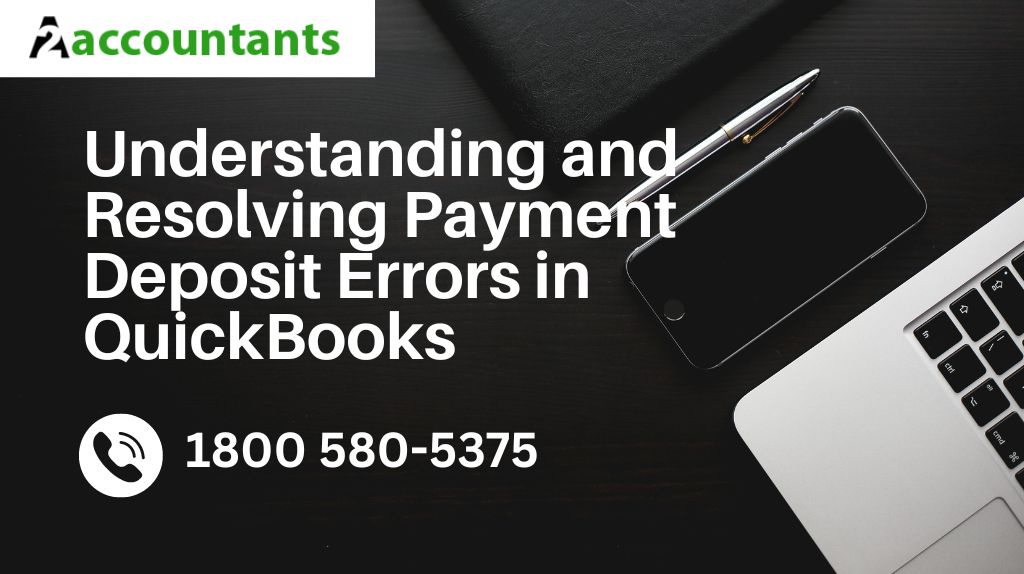

No comments yet