On a smartphone, one feature that is definitely available is the camera. With this tool, we can take pictures and videos easily. Various moments can be captured either to be enjoyed alone or to be uploaded to social media. With the increasingly sophisticated smartphone technology, the camera quality is also getting clearer and more detailed. One type of mobile phone that is known for the clearest camera quality is of course the iPhone. However, with an expensive price, to get an iPhone cellphone, there are many costs.
Don't worry, for those of you Android phone users, you can get clear camera quality like the iPhone. You can do this by using various applications that can be downloaded and installed on Android phones. Various brands such as Xiaomi, Oppo, Vivo, Samsung, and others can be applied.
How to make the camera clearer like an iPhone
Even though you can't have an iPhone, the images from your Android phone can be clearer in various ways. Here are some of them:
1. Changing Android Camera Settings
How to make an Android camera like an iPhone without an application you can do by changing the settings on the camera. The steps can be taken:
- Open the default Android camera, whatever type you have.
- Go to the Photos tab at the bottom of the screen, then select a photo option.
- Open the camera settings which are generally located in the upper right or left corner of the cellphone screen, in the form of a gear icon.
- Make changes to Android's default camera settings and choose high image quality or HDR.
- Try to take pictures with this built-in Android camera. Don't forget to also apply several parameters so that the image quality obtained is even more optimal.
2. Using Google Camera
One of the clear camera applications like the popular Iphone is Google camera. When using it, you will be able to provide optimal and best catches. The settings in it are also quite simple, but in terms of using processing software, they will be able to produce quality images.
Google camera will change your android phone camera to be better like an iPhone, because of some of its excellent features such as:
- HDR plus with dual exposure control. This feature will be able to capture fantastic images both in lowlights and backlights.
- Night Sight. As the name implies, this feature will further optimize images taken at night or in dark conditions.
- Super res zoom. By using this feature, the image will remain clear and not blurry even when zoomed in.
To get this application, you can search on various sites. Usually, the application is in the form of an APK and you have to give settings permission on your cellphone to install it. Regarding how, can be found in various other references.
3. Via Camera for iPhone 11
One of the things that a lot of people do using mobile phones is making videos. The way to make Android videos like Iphone is that you can also use via camera for iPhone 11. With this application, there are several features such as auto blur, landscape mode, portrait mode, camera square mode, and so on.
The steps for using the application are as follows:
Download and install the application from Playstore camera for iPhone 11. Next, go to the app and use it to take pictures. Choose the various features in it that can further support camera shots. In addition to taking videos, there is also a photo editor that can make the image quality even better. That way you can express the camera results more clearly like an iPhone camera capture.
How to make a Xiaomi camera like an iPhone can be by using the selfie application for iPhone 11. This free application can be relied on for both taking selfies, scenery, and so on. There are various excellent features in it, such as the HDR feature, beauty feature, emoticon sticker, and landscape mode with the exposure feature.
Unfortunately, when the iPhone improves features from the camera side, this cannot be obtained from the camera application for Android users. So, the results are still close to or similar to mine with the iPhone camera. In addition to being able to take pictures, the application can also be used to create slow motion using effects- reverse cam, slow motion and fast video.
4. iPhone 11 Camera (Camera OS13)
Taking pictures and videos nowadays is mostly aimed at converting them to Instagram. With good image quality, you can get more likes and follow from friends or other users. So that the image quality on your IG is good, you can use the application.
How to make Android IG cameras like Iphones can use the iPhone 11 Camera (Camera OS13). In addition to having many filters, in the application there are also interesting features that make users feel like they are using an iPhone camera.
There are some interesting features as follows:
- Autofocus or auto focus.
- High definition camera recording.
- Remote control: can be with a timer or voice commands like an iPhone.
- Manual focus distance setting, exposure time temperature, white balance and so on.
Is the Smartphone iPhone camera good?
The answer is YES. Because the camera sensor on the iPhone has a larger capacity than the Android camera. This iPhone camera is able to produce images that are quite clear and minimal from noise. So you could say that the iPhone camera is better than the Android one because the hardware and software have very good quality, especially in terms of graphic management.
How to make a clear android camera like the iPhone you can indeed do in improving the quality of images and videos taken. That way, you will be more confident to upload to social media. Your photos will be cooler and certainly will be liked by many people.
Source : https://www.magelang1337.com/2022/04/cara-membuat-kamera-android-jernih-seperti-iphone.html
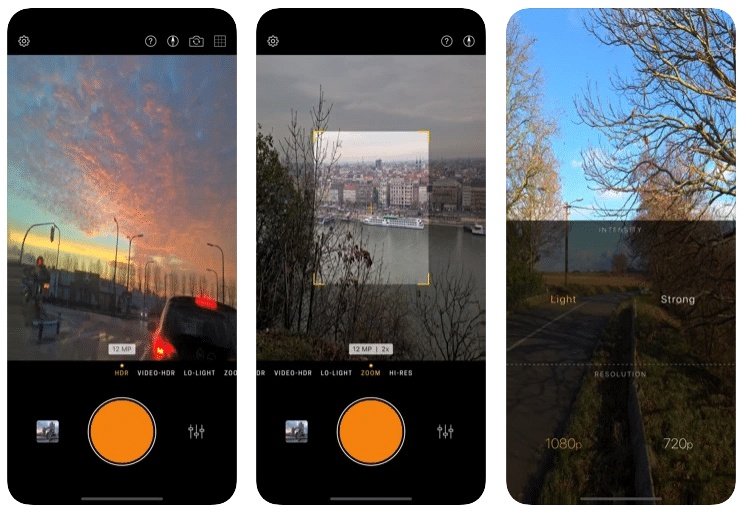

No comments yet